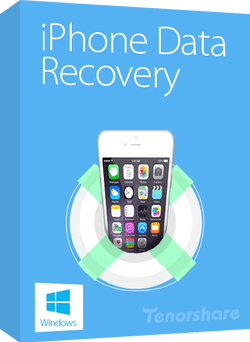
Protect yourself from malicious programs with an antivirus program. Both your PCs, smartphones, and tablets must be protected against malicious programs. Always use an anti-virus program that includes at least antivirus, antispyware, spam filtering, anti-phishing, and a firewall. The antivirus program must be updated automatically. There are fake antivirus programs, so use overviews from independent sources to find trustworthy products. In the hard drive recovery this is very true.
Antivirus on tablets and smartphones

Use a security program that protects against viruses and prevents hackers from sniffing your data, listening to your communications, or keeping track of where you are. Also, make sure there is a function to retrieve the device if it is stolen or lost. If you use the iPhone and iPad, it is not possible to get a complete antivirus program. Best solution is to install a browser developed by one of the trusted antivirus manufacturers. It will give you extra security when browsing.
Keep your devices up to date
Hackers and malicious programs exploit security vulnerabilities in applications, apps, and operating systems. Therefore, you need to keep both your applications, apps, and your operating system up to date. Select automatic update whenever you can so that new security holes are automatically closed. It is especially important that you update your browsers and extensions to them.
Avoid malicious downloads when you visit websites
A visit to a website can infect your PC or Mac with viruses. The risk is greatest if you have not updated your programs, but there are also threats that exploit security holes that have not yet been addressed. Check that the security level in your browser is set so that you are always prompted before transferring information, files, or programs to your computer.
Beware when someone unsolicited sends you email
You cannot be sure that an email comes from the sender. Links in emails can lead you elsewhere than they immediately show. Therefore, be careful not to click on links or follow instructions in e-mails you receive unsolicited. Do not open attachments in emails you receive unsolicited. This also applies when an email seems to come from someone you know.
Use good passwords
Protect access to your PC, smartphone, and tablets with a password. Use long passwords with numbers, characters, and letters. Use different passwords for different services. This will prevent the unveiling of a single password from giving hackers access to all your services. Log off as soon as you finish using a service. Change the password regularly. Use 2-step access control, wherever you can, e.g. Google, Dropbox, etc.
Further information:
It can be difficult to create many good passwords. If necessary, use a program to keep track of your passwords, a password manager program. Use passwords that are hard to break. They must be 8 characters or more, and they must consist of both upper and lower case letters and numbers. Use this kind of strong passwords when creating online banking, digital signature, and accessing other services that are central to your identity. You should also use strong passwords when creating user accounts for social media, as you are also exposed to security threats here.
